Làm hay không bằng hay làm, hôm nay mình sẽ hướng dẫn các bạn làm một ứng dụng làm trắc nghiệm đơn giản bằng Flutter.
Với ứng dụng này, mọi người sẽ hiểu thêm về UI, state trong Flutter.
Bắt đầu nào!
Khởi tạo ứng dụng
Vối ứng dụng Flutter chúng ta có thể khởi tạo đơn giản bằng lệnh
flutter create app_name
Tất nhiên bạn phải đã phải setup đầy đủ môi trường từ trước. Xem thêm tại đây
Phát thảo ý tưởng

Chúng ta sẽ làm chức năng chính cần thiết đầu tiên, layout dựa vào wireframe ở trên.
Tạo đối tượng
Chúng ta tạo class Question với các trường thông tin cần sử dụng trong đó:
- question là câu hỏi
- options là danh sách đáp án
- answer là đáp án đúng
- feedback là lời giải
classQuestion{
int id;String question;List<String> options;
int answer;String feedback;Question({required this.id,
required this.question,
required this.options,
required this.answer,
required this.feedback});}Đồng thời mình sẽ tạo data câu hỏi
finalList<Question> questionsData =[Question(
id:1,
question:"The three pillars of empiricism are: The three pillars of empiricism are: The three pillars of empiricism are: The three pillars of empiricism are:",
options:['Planning, Inspection, Adaptation.','Transparency, Eliminating Waste, Kaizen.','Inspection, Transparency, Adaptation.','Planning, Demonstration, Retrospective.','Respect For People, Kaizen, Eliminating Waste.'],
answer:1,
feedback:"Scrum is founded on empirical process control theory, or empiricism. Empiricism asserts that knowledge comes from experience and making decisions based on what is known.nThree pillars uphold every implementation of empirical process control: transparency, inspection, and adaptation."),Question(
id:2,
question:"Who has the final say on the order of the Product Backlog?",
options:['The Scrum Master.','The Product Owner.','The Stakeholders.','The Developers.','The CEO.'],
answer:1,
feedback:"The Product Owner is the sole person responsible for ordering the Product Backlog."),Question(
id:3,
question:"What is the recommended size for a Scrum Team?",
options:["Minimum of 7.","9.","Typically 10 or fewer people.","7 plus or minus 2."],
answer:2,
feedback:"A Scrum Team is small enough to remain nimble and large enough to complete significant work within a Sprint, typically 10 or fewer people. Generally smaller teams communicate better and are more productive")];Màn Home
Ở main.dart các bạn chỉnh sửa app điều hướng home là HomeScreen
class _MyAppState extendsState<MyApp>{Widgetbuild(BuildContext context){returnMaterialApp(
debugShowCheckedModeBanner:false,
title:'Quizzy',
theme:ThemeData(
primarySwatch:Colors.deepPurple,),
home:HomeScreen(),);}}Mình tạo một StatefulWidget là HomeScreen. Chứa một Button để start bắt đầu làm trắc nghiệm.
classHomeScreenextendsStatefulWidget{constHomeScreen({Key? key}):super(key: key);
_HomeScreenState createState()=>_HomeScreenState();}class _HomeScreenState extendsState<HomeScreen>{Widgetbuild(BuildContext context){returnScaffold(
body:Center(
child:ElevatedButton.icon(
onPressed:(){Navigator.push(
context,MaterialPageRoute(builder:(_)=>QuizScreen()));},
label:Text('Start'),
icon:Icon(Icons.arrow_forward),),),);}}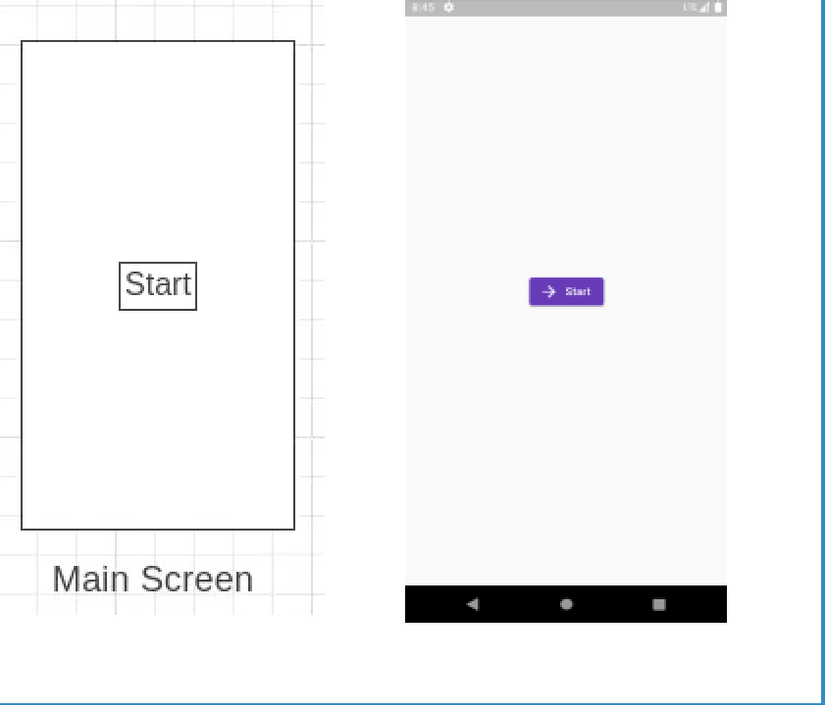
Màn làm trắc nghiệm
Như ý tưởng mình sẽ tạo một appbar
appBar:AppBar(
title:Text("QUIZ", style:TextStyles.titleHome),
elevation:0,),Mình tạo một biến _currentIndex để lưu lại vị trí câu hỏi hiện tại trong list câu hỏi.
int _currentIndex =0;Mình lấy ra câu hỏi trong danh sách câu hỏi bằng cách
final question = questionsData[_currentIndex];Phần UI câu hỏi mình sẽ tạo một Row
Row(
children:[CircleAvatar(
backgroundColor:Colors.deepPurple,
child:Text("${_currentIndex + 1}"),),SizedBox(width:16.0),Expanded(
child:Text(question.question),)],),Với danh sách câu trả lời, mình sẽ tạo một Card
Card(
child:Column(
mainAxisSize:MainAxisSize.min,
children:[...question.options.map((option)=>RadioListTile(
title:Text(option),
value: option,
groupValue: _answers[_currentIndex],
onChanged:(value){setState((){
_answers[_currentIndex]= option;});},),)],),),Để lưu lại kết quả lựa chọn mfinh tạo một biến _answers
finalMap<int,dynamic> _answers ={};Nút chuyển câu hỏi:
Expanded(
child:Container(
alignment:Alignment.bottomCenter,
child:ElevatedButton.icon(
onPressed: _handleNext,
label:Text('Next'),
icon:Icon(Icons.arrow_forward),),),)Mình xử lý logic khi bấn nút chuyển câu hỏi như sau:
- Người dùng không chọn câu trả lời nào => Hiện dialog nhắc nhở.
- Còn câu hỏi trong list câu hỏi => Hiện thị câu hỏi kế tiếp
- Đã hết câu hỏi => Hiện thị trang kết quả
void_handleNext(){if(_answers[_currentIndex]==null){_showAlertDialog();return;}if(_currentIndex <(questionsData.length -1)){setState((){
_currentIndex++;});}else{Navigator.of(context).pushReplacement(MaterialPageRoute(
builder:(context)=>QuizResultScreen(),));}}Khi mình set state cập nhật _currentIndex, câu hỏi sẽ được update lại.
Dùng showDialog để hiện dialog
void_showAlertDialog(){
showDialog<String>(
context: context,
builder:(BuildContext context)=>AlertDialog(
title:constText('Warning'),
content:constText('You must attempt all questions to continue'),
actions:<Widget>[TextButton(
onPressed:()=>Navigator.pop(context,'OK'),
child:constText('OK'),),],),);}Và kết quả như sau
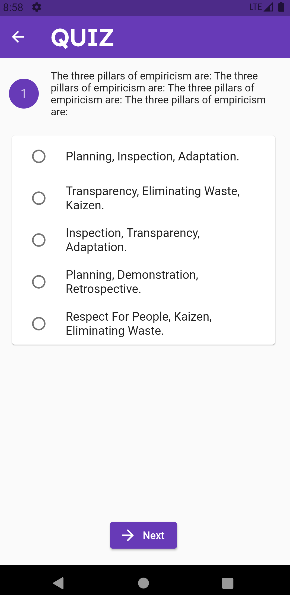
Ở phần sau chúng ta sẽ làm thêm màn hình kiểm tra kết quả.
Các bạn đón theo dõi nhé.
Link project: https://github.com/ngthanhphuc/Quizzy
Nguồn: viblo.asia
