Hà Nội, Chủ nhật, 21/08/2022… Vài lời gửi gắm thời gian
Nhạc sĩ : Trịnh Công Sơn
Hà Nội mùa thu, mùa thu Hà Nội
Mùa hoa sữa về thơm từng cơn gió
Mùa cốm xanh về thơm bàn tay nhỏ
Cốm sữa vỉa hè thơm bước chân qua…

Tôi nhớ thu Hà Nội quá, những đêm nghêu ngao hát cùng em trên những con phố thu vắng gió thu khẽ luồn qua tà áo em bay. Tay đan vào nhau, em nói yêu tôi 😍
Mùi rượu thoang thoảng quyện theo từng cơn gió. Em đổ vào lòng tôi, má hây hây hồng, miệng thơm mùi rượu, mắt em khẽ cong. Hà Nội đẹp nhất vào ngày ấy – ngày Thu có em…

1. Giới thiệu tổng quan
Tập thể dục có thể ngăn tích tụ mỡ thừa và duy trì giảm cân. Khi hoạt động thể chất, đốt cháy calo, hoạt động càng mạnh, càng nhiều calo bị đốt cháy.
Hoạt động thể chất tích cực thúc đẩy lượng Lipoprotein tỷ trọng cao (HDL) – mỡ máu tốt và giảm triglyceride, Lipoprotein tỷ trọng thấp (LDLc) không lành mạnh, tác dụng kép này giúp máu lưu thông dễ dàng và giảm nguy cơ bệnh tim mạch.

Hiện tại, mình là một developer nên phải ngồi máy tính 8h một ngày. Vì vậy tập thể dục, thể thao đối với mình là việc rất cần thiết sau ngày làm căng thẳng. Tuy đã trang bị rất nhiều đồ công nghệ phục vụ cho việc này như: Đồng hồ thông minh, app Strava đã mua license 😃, google fit,… nhưng việc thể dục của mình vẫn không được đều đặn khi có nhiều lý do đến từ chủ quan lẫn khách quan.
Mình vẫn luôn ước ao sẽ có một người nào đó sẽ luôn nhắc nhở bản thân mình đúng giờ trong mỗi ngày: ” Đứng lên ! Đi thể dục đi. “ và cuối tháng tổng kết lại kết quả mình đạt được của tháng đó: số liệu, thành tựu biểu diễn dưới dạng biểu đồ chẳng hạn. Việc thuê một người làm việc đó thì cũng là một cách không tồi nhưng đối với một người làm nghề Dev thì việc tự tạo ra một con Bot thật sự là một cách thú vị và có tính chính xác gần như tuyệt đối 😃😃😃
Mình làm việc từ 8h-8h30 cho đến 18h-18h30 hàng ngày. Công cụ trao đổi với mọi người trong team đa phần dùng Slack nên ở đây mình tạo bot trên Slack để alert nhắc nhở và tổng kết thành biểu đồ hàng tháng. Các chức năng chính của bot như sau:
- 9h hàng ngày, bot crawl thông tin trên account Strava của mình rồi alert thông tin mình chạy được ngày hôm qua. VD: Số km, thời gian chạy, tốc độ chạy,…
- 9h30 Ngày đầu tiên của hàng tháng, bot thống số liệu từng ngày mình chạy rồi generate ra biểu đồ alert lại cho mình.
- 17h30 hàng ngày, bot kiểm tra thời tiết hôm nay rồi alert cho mình thông tin đó và dựa vào đó để gợi ý xem có nên ra ngoài chạy thể dục không?
2. Sequence diagram
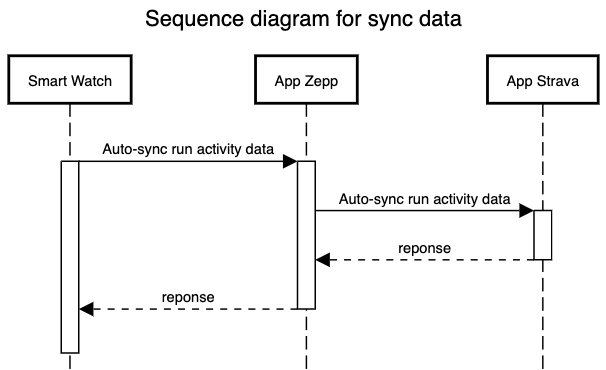
Note : App Zepp – ứng dụng lưu trữ thông tin sức khoẻ được đo từ smart watch. Dữ liệu sẽ được tự đồng bộ từ smart watch -> app Zepp -> app Strava
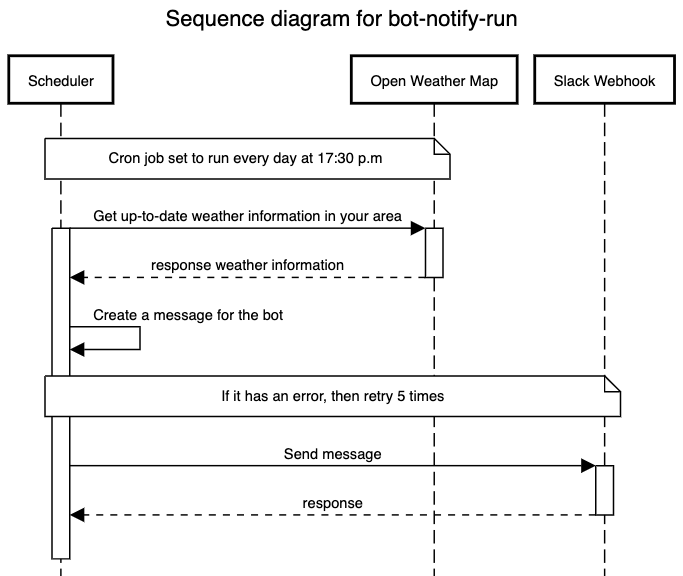
Note : Open Weather Map – cung cấp api miễn phí để lấy thông tin thời tiết theo vị trí, khu vực.
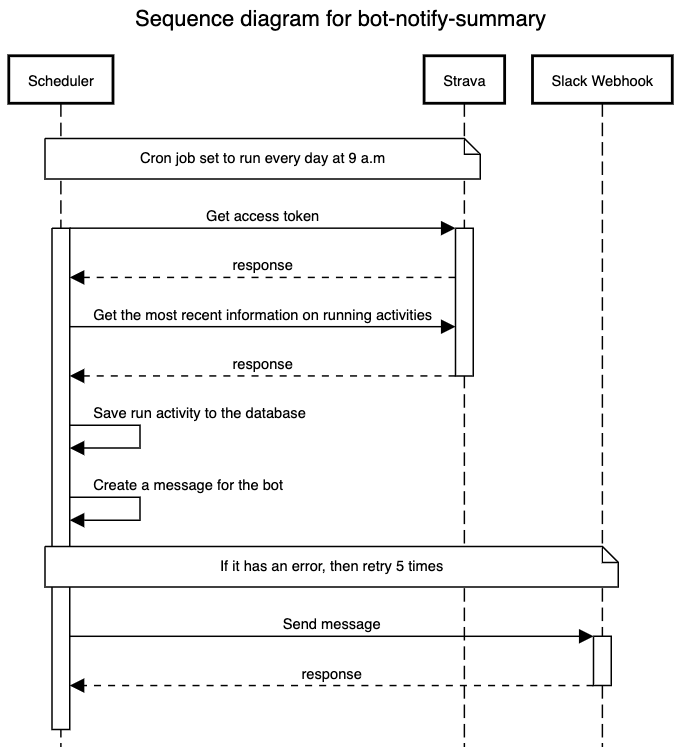
Note : Strava – lưu trữ, chia sẻ hoạt động thể dục, thể thao dễ hiểu hơn là mạng xã hội dành cho người chơi thể thao
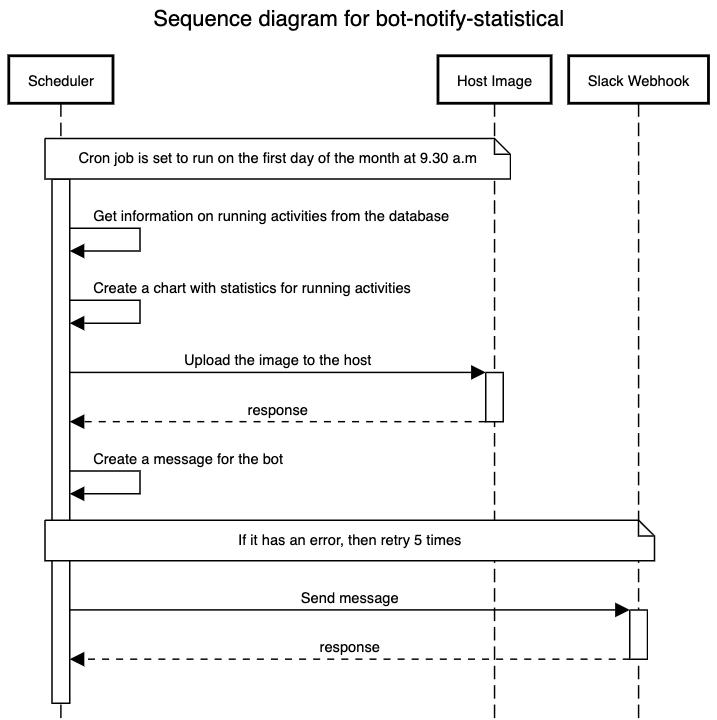
3. Tạo bot Slack
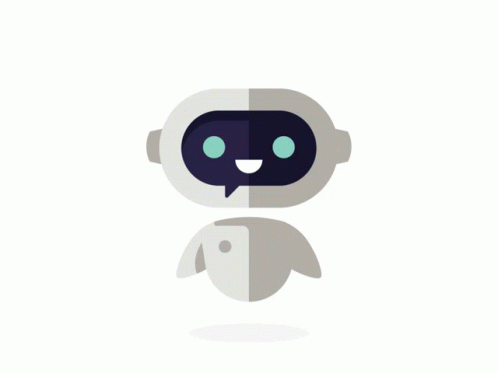
Để tạo một con bot có thể gửi tin nhắn vào channel thì cần tạo một webhook trong Slack. Khi có trigger hành động thì con bot sẽ tự động post message tới channel thông qua webhook này. Cách tạo thì mọi người tham khảo link Incoming Webhook của Slack.
Để implement code bằng Go thì cũng đơn giản thôi chỉ cần generate theo format của Slack rồi gọi webhook. Slack có hướng dẫn từng bước mọi người tham khảo đây nhé
funcsendMessage(webhook string, message *model.SlackMessage)error{
logrus.Info("Send message to webhook ", webhook)
payload, err := json.Marshal(message)if err !=nil{return err
}
req, err := http.NewRequest("POST", webhook, bytes.NewReader(payload))if err !=nil{return err
}
req.Header.Add("Content-Type","application/json")
req.Header.Set("Accept","application/json")
res, err := http.DefaultClient.Do(req)if err !=nil{return err
}deferfunc(Body io.ReadCloser){
err = Body.Close()if err !=nil{return}}(res.Body)if res.StatusCode != http.StatusOK {if res !=nil{
bodyBytes, err := ioutil.ReadAll(res.Body)if err !=nil{
logrus.Warnf("response %v",string(bodyBytes))return err
}return errors.New("notification failure")}}
logrus.Info("successfully sent notification...")returnnil}4. Tạo cron job với Golang
4.1. Tài liệu cho cron job
Ở phần này nhanh thì mình dùng luôn thư viện trên github robfig/cron/v3 được vote 10k starts để tạo cron job của Golang.
Còn nếu tự build phần cron job thì trong tương lai gần hy vọng mình có thời gian để ra bài về phần này 😄😄😄. Các bạn có thể tham khảo thuật toán Round-robin scheduling để hiểu rõ cách một Scheduler hoạt động như thế nào nhé.
4.2. Cấu hình cron job
Cron job có dạng
cron = "X X X X X" (5 kí tự)
Tương ứng
<phút> <giờ> <ngày trong tháng> <tháng> <ngày trong tuần>
Các bạn có thể đọc thêm cron job ở đây nhé
Dựa vào định nghĩa trên ta implement ra được cấu hình cho bot để gửi message
- 9h hàng ngày -> CRON_NOTIFY_SUMMARY=0 9 * * *
- 9h30 Ngày đầu tiên của hàng tháng -> CRON_NOTIFY_STATISTICAL=30 9 1 * *
- 17h30 hàng ngày -> CRON_NOTIFY_RUN=30 17 * * *
4.3. Implement code
funcmain(){
cfg, err := config.LoadConfig("build")if err !=nil{
logrus.Warnf("cannot load config: %v", err)return}
logrus.Info("Create new cron")
c := cron.New()// Notify run at 17:30 every day
notifyRun, err := c.AddFunc(cfg.CronNotifyRun,func(){
err = notifyBot.ProcessNotifyRun()if err !=nil{
logrus.Warnf("send message for run is failed %v", err)}})// Notify summary 09:00 every day
notifySummary, err := c.AddFunc(cfg.CronNotifySummary,func(){
err = notifyBot.ProcessNotifySummary()if err !=nil{
logrus.Warnf("send message for summary is failed %v", err)}})// Notify statistical 09:30 on day-of-month 1
notifyStatistical, err := c.AddFunc(cfg.CronNotifyStatistical,func(){
err = notifyBot.ProcessNotifyStatistical()if err !=nil{
logrus.Warnf("send message for statistical is failed %v", err)}})if err !=nil{
c.Remove(notifyRun)
c.Remove(notifySummary)
c.Remove(notifyStatistical)return}// Start cron with one scheduled job
logrus.Info("Start cron")
c.Run()}5. Bot nhắc nhở chạy thể dục
17h30 hàng ngày, bot kiểm tra thời tiết hôm nay rồi alert cho mình thông tin đó và dựa vào đó để gợi ý xem có nên ra ngoài chạy thể dục không?
5.1. Kiểm tra thời tiết hiện tại
Để lấy các thông tin về thời tiết hiện tại theo khu vực mình sử dụng API của
openweathermap – Nó cho 1,000 API calls per day for free vậy là quá đủ dùng rồi đúng không nào 😄😄😄. Các bạn có thể đọc tài liệu api ở đây nhé -> Document API openweathermap
funcGetWeatherInfo(url string, params *model.ParamOpenWeather)(*model.OpenWeather,error){
logrus.Info("Get weather information")
req, err := http.NewRequest("GET", url,nil)if err !=nil{returnnil, err
}
q := req.URL.Query()
q.Add("lat", params.Lat)
q.Add("lon", params.Lon)
q.Add("units", params.Units)
q.Add("appid", params.Appid)
q.Add("exclude", params.Exclude)
req.URL.RawQuery = q.Encode()
req.Header.Add("Content-Type","application/json")
req.Header.Set("Accept","application/json")
res, err := http.DefaultClient.Do(req)if err !=nil{returnnil, err
}deferfunc(Body io.ReadCloser){
err = Body.Close()if err !=nil{
logrus.Errorf("Close body fail %v", err)}}(res.Body)
body, err := ioutil.ReadAll(res.Body)if res.StatusCode != http.StatusOK {if res !=nil{
bodyBytes, err := ioutil.ReadAll(res.Body)if err !=nil{
logrus.Warnf("response %v",string(bodyBytes))returnnil, err
}returnnil, errors.New("get weather information failure")}}
openWeather :=&model.OpenWeather{}
err = json.Unmarshal(body, openWeather)if err !=nil{returnnil, err
}
logrus.Info("successfully get weather information...")return openWeather,nil}Ở đây tạm thời mình chỉ cần quan tâm tới nhiệt độ và thời tiết: Mưa, nắng, nhiều mây. Dựa vào các thông tin đó để alert có nên chạy bộ không.
5.2. Implement code
Kết hợp code api lấy thông tin thời tiết và bot gửi message vào channel bằng Slack Webhook để xử lý alert nhắc nhở chạy thể dục
func(b *BotNotify)ProcessNotifyRun()error{
weatherInfo, err := weather.GetWeatherInfo("https://openweathermap.org/data/2.5/onecall",&model.ParamOpenWeather{
Lat: Latitude,
Lon: Longitude,
Units: Units,
Appid: b.cfg.AppID,
Exclude: Exclude,})if err !=nil{
logrus.Errorf("get weather information from open-weather fail %v", err)return err
}
textMessage :=&model.TextMessageNotifyRun{
CurrentTime: time.Now().Format(FormatDateTime),
Location: Location,
Temperature: fmt.Sprintf("%v %v feels like %v %v", weatherInfo.Current.Temp, Celsius, weatherInfo.Current.FeelsLike, Celsius),
Weather: weatherInfo.Current.Weather[0].Description,
IsRunning:"Yes",
Note: fmt.Sprintf("Hôm nay %v, trời không mưa nên chạy đi nhé", time.Now().Format(FormatDate)),}if weatherInfo.Current.Weather[0].Main =="Rain"{
textMessage.IsRunning ="No"
textMessage.Note = fmt.Sprintf("Hôm nay %v, trời mưa rồi nên ở nhà đi nhé", time.Now().Format(FormatDate))}
message :=&model.SlackMessage{
Text: Text,
IconEmoji: client.DefaultEmoji,
Attachments: textMessage.ToAttachment(),}return client.SendMessageSlack(b.cfg.WebhookSlack, message)}Kết quả nhận được sau khi tới 17h30 hàng ngày
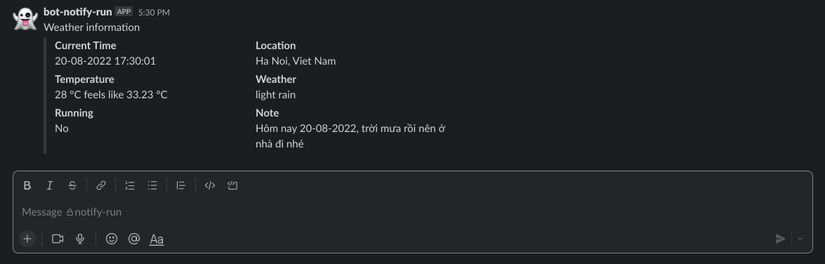
6. Bot thông báo thông tin chạy bộ
9h hàng ngày, bot crawl thông tin trên account Strava của mình rồi alert thông tin mình chạy được ngày hôm qua. VD: Số km, thời gian chạy, tốc độ chạy,…
6.1. Crawl thông tin Strava
Mình có smart watch để đo thông tin chạy thể dục. Mỗi lần chạy xong sẽ tự sync dữ liệu lên Strava. Để lấy các thông tin về chi tiết hoạt động của ngày hôm đó mình dùng API của Strava -> Docment API
Video tham khảo thêm Intro and accessing Strava API
funcGetStravaActivityInfo(params *model.ParamStrava)([]*model.StravaActivity,error){
logrus.Info("Get strava activity information")
stravaToken, err :=GetStravaTokenInfo(UrlGetStravaToken, params)
req, err := http.NewRequest("GET", UrlGetStravaActivity,nil)if err !=nil{returnnil, err
}
q := req.URL.Query()
q.Add("page","1")
q.Add("per_page","3")
req.URL.RawQuery = q.Encode()
req.Header.Add("Content-Type","application/json")
req.Header.Set("Accept","application/json")
req.Header.Set("Authorization", strings.Join([]string{"Bearer ", stravaToken.AccessToken},""))
res, err := http.DefaultClient.Do(req)if err !=nil{returnnil, err
}deferfunc(Body io.ReadCloser){
err = Body.Close()if err !=nil{
logrus.Errorf("Close body fail %v", err)return}}(res.Body)
body, err := ioutil.ReadAll(res.Body)if res.StatusCode != http.StatusOK {if res !=nil{
bodyBytes, err := ioutil.ReadAll(res.Body)if err !=nil{
logrus.Warnf("response %v",string(bodyBytes))returnnil, err
}returnnil, errors.New("get strava activity information failure")}}
stravaActivity :=make([]*model.StravaActivity,0)
err = json.Unmarshal(body,&stravaActivity)if err !=nil{returnnil, err
}
logrus.Info("successfully get strava activity information...")return stravaActivity,nil}Mình sẽ lấy 3 hoạt động gần nhất trên Strava bởi vì 1 ngày chắc mình thể dục nhiều nhất là 3 lần : Sáng, Chiều, Tối nhưng thường là 1 lần 1 ngày vào buổi tối thôi :LOL: 😄😄😄
6.2. Implement code
Kết hợp code api lấy thông tin hoạt động trên Strava và bot gửi message vào channel bằng Slack Webhook để xử lý alert nhắc nhở chạy thể dục.
Trong phần xử lý alert này khi lấy được thông tin hoạt động trên Strava bot bắn message và đồng thời lưu lại thông tin này để tiện hết 1 tháng mình sẽ thống kê lại kết quả vào generate ra chart 😄😄😄
Table statisticals lưu thông tin thống kê dữ liệu
CREATETABLE`statisticals`(`id`intNOTNULLAUTO_INCREMENT,`time_chart`varchar(20)CHARACTERSET utf8 COLLATE utf8_general_ci DEFAULTNULL,`metadata` json DEFAULTNULL,PRIMARYKEY(`id`))ENGINE=InnoDBAUTO_INCREMENT=2DEFAULTCHARSET=utf8mb3 COLLATE=utf8_unicode_ci;func(b *BotNotify)ProcessNotifySummary()error{
stravaActivities, err := strava.GetStravaActivityInfo(&model.ParamStrava{
ClientId: b.cfg.ClientId,
ClientSecret: b.cfg.ClientSecret,
RefreshToken: b.cfg.RefreshToken,
GrantType: b.cfg.GrantType,})if err !=nil||len(stravaActivities)==0{return errors.New("strava activities information empty")}
distanceGoal, err := strconv.ParseFloat(b.cfg.DistanceGoal,64)
timeChart, messageActives, chartsInfo := time.Now().AddDate(0,0,-1).Format(FormatDate),make([]*model.TextMessageNotifySummary,0),make([]*internalModel.ChartInfo,0)for_, activity :=range stravaActivities {if timeChart != activity.StartDateLocal.Format(FormatDate){continue}
textMessage :=&model.TextMessageNotifySummary{
CurrentTime: time.Now().Format(FormatDateTime),
Distance: fmt.Sprintf("%v km", math.Round((activity.Distance/float64(1000))*100)/100),
MovingTime: time.Duration(activity.MovingTime *1000000000).String(),
AverageSpeed: fmt.Sprintf("%.2f km/h", activity.AverageSpeed*60*60/float64(1000)),
MaxSpeed: fmt.Sprintf("%.2f km/h", activity.MaxSpeed*60*60/float64(1000)),
Note: fmt.Sprintf("Chúc mừng bạn đã hoàn thành mục tiêu chạy %v km ngày hôm qua %v nhé", distanceGoal, time.Now().AddDate(0,0,-1).Format(FormatDate)),}if activity.Distance < distanceGoal*1000{
textMessage.Note = fmt.Sprintf("Bạn đã không hoàn thành mục tiêu chạy %v km ngày hôm qua %v rồi :sleepy: ", distanceGoal, time.Now().AddDate(0,0,-1).Format(FormatDate))}
messageActives =append(messageActives, textMessage)
chartsInfo =append(chartsInfo,&internalModel.ChartInfo{
Day: timeChart,
Value: math.Round((activity.Distance/float64(1000))*100)/100,})}iflen(messageActives)==0{
messageActives =append(messageActives,&model.TextMessageNotifySummary{
CurrentTime: time.Now().Format(FormatDateTime),
Distance: fmt.Sprintf("%v km",0),
MovingTime:"0h0m0s",
AverageSpeed: fmt.Sprintf("%v km/h",0),
MaxSpeed: fmt.Sprintf("%v km/h",0),
Note: fmt.Sprintf("Hôm qua %v, bạn không chạy à :rage:", time.Now().AddDate(0,0,-1).Format(FormatDate)),})}
err = b.statisticalDomain.UpsertStatistical(chartsInfo)for_, messageActivity :=range messageActives {
message :=&model.SlackMessage{
Text:"Activity Information",
IconEmoji: client.DefaultEmoji,
Attachments: messageActivity.ToAttachment(),}
err = client.SendMessageSlack(b.cfg.WebhookSlack, message)if err !=nil{return err
}}returnnil}Kết quả nhận được sau khi tới 9h hàng ngày
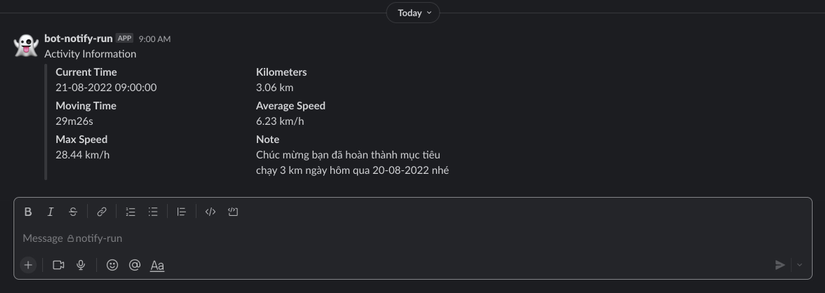
7. Bot thống kê dữ liệu hàng tháng
9h30 Ngày đầu tiên của hàng tháng, bot thống số liệu từng ngày mình chạy rồi generate ra biểu đồ alert lại cho mình.
Để generate đống dữ liệu thu thập được thành biểu đồ mình dùng thư viện wcharczuk/go-chart/v2 trên github được vote gần 4k stars.
Để bot gửi vào Slack biểu đồ thống kê mình cần upload ảnh chart lên host nào đó để lấy link ảnh để bot có thể bắn message vào channel Slack. Mình có search google và tìm được một freeimage.host – host free mà lại còn cho lưu ảnh full-size 😄😄😄
7.1. Xử lý upload ảnh
funcUploadImage(params *model.ParamUploadImage)(*model.ImageInfo,error){
logrus.Info("Get link upload image")
payload :=&bytes.Buffer{}
writer := multipart.NewWriter(payload)_= writer.WriteField("source", params.Base64StringImage)_= writer.WriteField("key", params.ApiKey)
err := writer.Close()if err !=nil{returnnil, err
}
req, err := http.NewRequest("POST", UrlHost, payload)if err !=nil{returnnil, err
}
req.Header.Set("Content-Type", writer.FormDataContentType())
res, err := http.DefaultClient.Do(req)if err !=nil{returnnil, err
}deferfunc(Body io.ReadCloser){
err = Body.Close()if err !=nil{return}}(res.Body)
body, err := ioutil.ReadAll(res.Body)if err !=nil{returnnil, err
}if res.StatusCode != http.StatusOK {if res !=nil{
bodyBytes, err := ioutil.ReadAll(res.Body)if err !=nil{
logrus.Warnf("response %v",string(bodyBytes))returnnil, err
}returnnil, errors.New("link upload image failure")}}
imgInfo :=&model.ImageInfo{}
err = json.Unmarshal(body, imgInfo)if err !=nil{returnnil, err
}
logrus.Info("successfully link upload image...")return imgInfo,nil}Sau khi gọi api để lưu ảnh mình sẽ nhận được url của ảnh mới được upload đó từ api trả về.
7.2. Generate biểu đồ thống kê dữ liệu
func(s *StatisticalDomain)GetBase64StringChart(queries map[string]interface{})(string,float64,error){
statistical, err := s.statisticalRepo.GetByQueries(queries)if err !=nil{return"",0, err
}
chartInfo, sumKilometers :=make([]*model.ChartInfo,0),float64(0)
err = json.Unmarshal([]byte(statistical.Metadata),&chartInfo)if err !=nil{return"",0, err
}// Generate chart
graph := chart.BarChart{
Width:2560,
Height:1440,
Title: strings.Join([]string{"Statistical Chart", time.Now().Month().String(), fmt.Sprintf("%v", time.Now().Year())},"-"),
XAxis: chart.Style{
Hidden:false,
TextRotationDegrees:45.0,},}
bars :=make([]chart.Value,0)for_, value :=range chartInfo {
bars =append(bars, chart.Value{
Label: value.Day,
Value: value.Value,})
sumKilometers += value.Value
}
graph.Bars = bars
var buf bytes.Buffer
err = graph.Render(chart.PNG,&buf)if err !=nil{return"",0, err
}// Encode as base64.return base64.StdEncoding.EncodeToString(buf.Bytes()), sumKilometers,nil}Sau khi, mình thực hiện generate chart từ dữ liệu lưu được ở database được file của hình ảnh -> encodebase64 image -> truyền encode base64 string vào api upload ảnh được xử lý ở bước 7.1 để lấy được link đường dẫn của hình ảnh.
7.3. Implement code
Kết hợp code api lấy được được link đường dẫn hình ảnh và bot gửi message vào channel bằng Slack Webhook để xử lý alert thống kê dữ liệu mình đạt được sau 1 tháng nỗ lực tập luyện, chạy bộ 😄😄😄
func(b *BotNotify)ProcessNotifyStatistical()error{
timeChart := strings.Join([]string{time.Now().Month().String(), fmt.Sprintf("%v", time.Now().Year())},"-")
base64StringImage, sumKilometers, err := b.statisticalDomain.GetBase64StringChart(map[string]interface{}{"time_chart": timeChart,})if err !=nil{return err
}
imageInfo, err := upload_images.UploadImage(&model.ParamUploadImage{
Base64StringImage: base64StringImage,
ApiKey: b.cfg.ApiKeyUploadImage,})if err !=nil{
logrus.Errorf("get weather information from open-weather fail %v", err)return err
}// Send message to slack
textMessage :=&model.TextMessageNotifyStatistical{
ImageUrl: imageInfo.Image.Url,}
message :=&model.SlackMessage{
Text: strings.Join([]string{"Statistical Chart", timeChart,". Tổng số:", fmt.Sprintf("%.2f km", sumKilometers)}," "),
IconEmoji: client.DefaultEmoji,
Attachments: textMessage.ToAttachment(),}return client.SendMessageSlack(b.cfg.WebhookSlack, message)}Kết quả nhận được sau khi tới 9h30 Ngày đầu tiên của hàng tháng. Hiện tại, cũng đến khi ngồi viết bài này thì mình vẫn chưa thu thập được 1 tháng data nên mình fake data gen tạm chart cho mọi người dễ hình dung nhé 😄
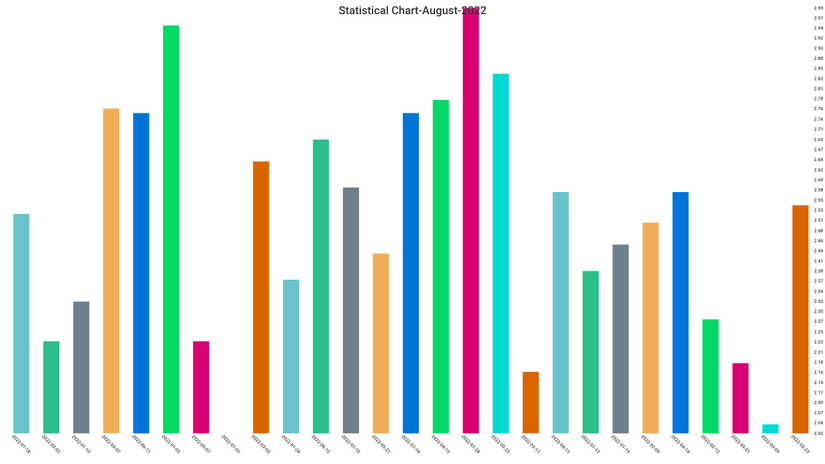
8. Kết luận
Sau quá trình giới thiệu cũng như hướng dẫn làm một con bot đơn giản phục vụ cho cuộc sống cá nhân hàng ngày, mình hi vọng mọi người sẽ thấy thú vị và bớt nhàm chán sau những ngày code căng thẳng, mệt mỏi.
Source code : https://github.com/nguyenvantuan2391996/be-topsis
Bài viết được trích từ blog của mình : https://tuannguyenhust.hashnode.dev/
Tiện thể Tiki đang có chương trình đi bộ lên mặt trăng săn thưởng 1 tỷ đồng. Mọi người tham giá hốt xu nào 😄😄😄
Link tham gia: Đi bộ săn thưởng cùng Tiki
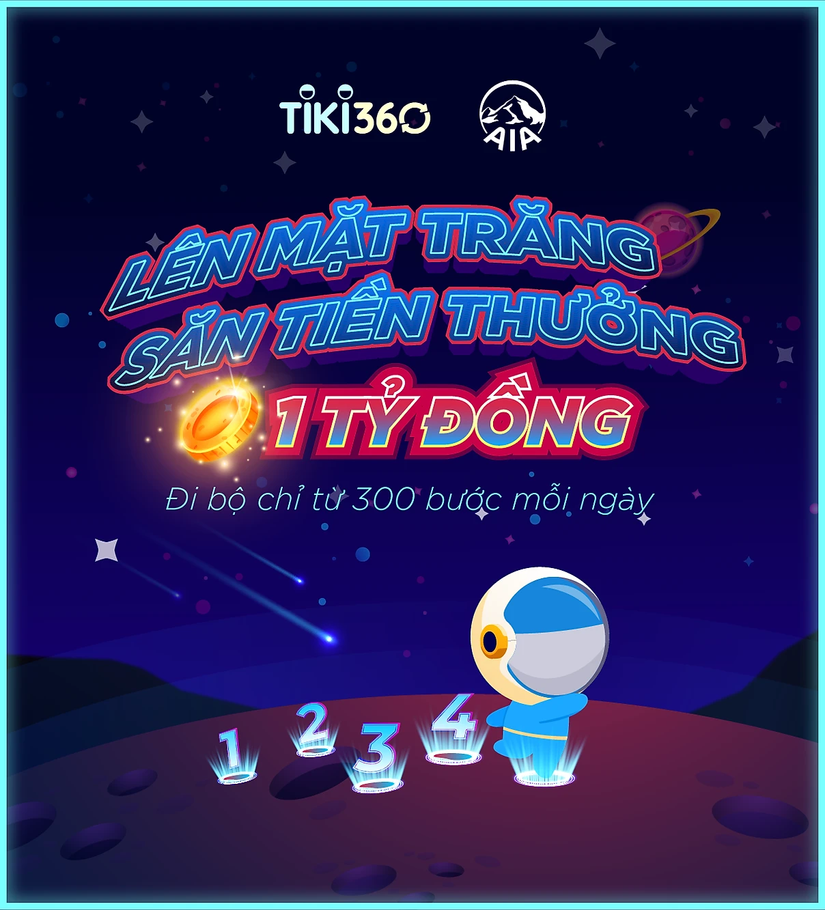
Nguồn: viblo.asia
