Prepare development environment: Python 3.9.6 ; pip 21.1.3 ; jupyter-notebook 6.4.0 ; tensorflow 2.5.0 .
If you run by command line
Create file tensorboard_pytorch.py
from torch.utils.tensorboard import SummaryWriter
writer = SummaryWriter()for x inrange(5):
y =100* x
writer.add_scalar('y', y, x)
writer.close()(c1)
Result is
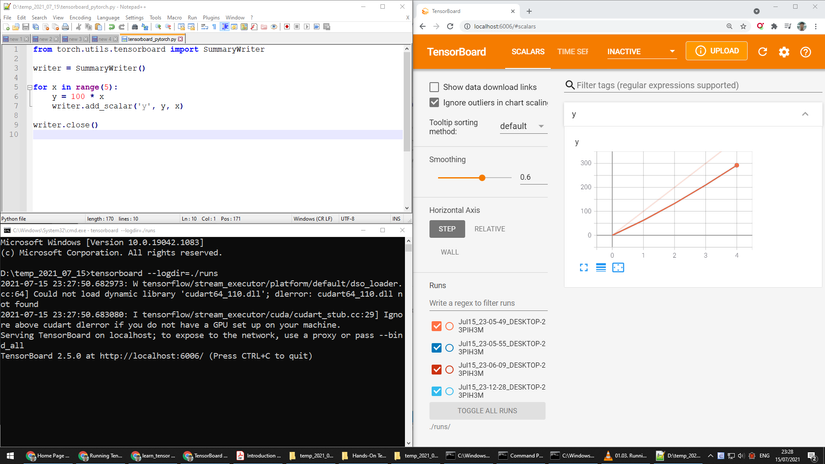
Use your web browser, go to address http://localhost:6006 to see the result
If you run by jupyter notebook
Create a new jupyter notebook
pin install jupyter
jupyter notebook
Code block is the same, the content is
from torch.utils.tensorboard import SummaryWriter
writer = SummaryWriter()for x inrange(5):
y =100* x
writer.add_scalar('y', y, x)
writer.close()(c1)
Load extension TensorBoard by
%load_ext tensorboard
Visualize the result of code snippet (c1) by
%tensorboard --logdir ./runs/
Result is

SummaryWriter methods are:
- add_scalar
- add_scalars
- add_custom_scalars
- add_historgram
- add_image
- add_images
- add_figure
- add_video
- add_audio
- add_text
Nguồn: viblo.asia
