1. Redux Toolkit (RTK) là gì và tại sao lại có nó?
npm install @reduxjs/toolkit
- RTK là một thư viện giúp mình viết Redux tốt hơn, dễ hơn và đơn giản hơn. (tiêu chuẩn để viết Redux)
- Ba vấn đề làm nền tảng ra đời RTK:
- Configuring a Redux store is too complicated.
- I have to add a lot of packages to get Redux to do anything useful.
- Redux requires too much boilerplate code.
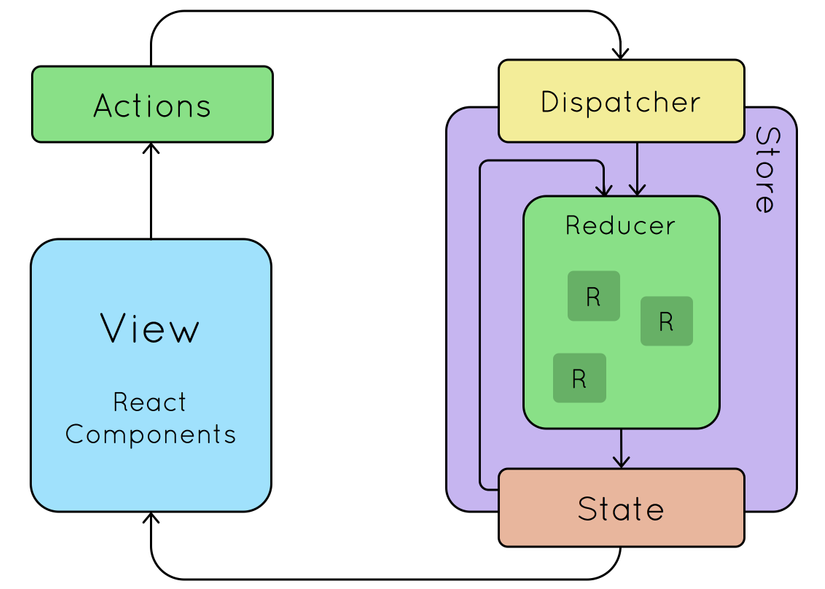
2. RTK bao gồm những gì?
configureStore()
- Có sẵn Redux DevTools
- Có sẵn redux-thunk để thực hiện async actions
// Khi chưa có Redux Toolkit
// store.js
import { createStore, applyMiddleware, compose } from 'redux';
import thunkMiddleware from 'redux-thunk';
import rootReducer from './reducers';
// Enable to use redux dev tool in development mode
const composeEnhancers = 'development' === process.env.NODE_ENV
? (window.__REDUX_DEVTOOLS_EXTENSION_COMPOSE__ || compose)
: compose;
// Use redux-thunk as a redux middleware
const enhancer = composeEnhancers(applyMiddleware(thunkMiddleware));
const store = createStore(rootReducer, {}, enhancer);
export default store;
// Khi đã có redux toolkit 🤣
// store.js
import { configureStore } from '@reduxjs/toolkit'
import rootReducer from './reducers'
const store = configureStore({ reducer: rootReducer })
createReducer()
// Không có Redux Toolkit
function counterReducer(state = 0, action) {
switch (action.type) {
case 'increment':
return state + action.payload
case 'decrement':
return state - action.payload
default:
return state
}
}
// Có Redux Toolkit
// - Mỗi key là một case
// - Không cần handle default case
const counterReducer = createReducer(0, {
increment: (state, action) => state + action.payload,
decrement: (state, action) => state - action.payload
})
// Một điểm hay nữa là reducer có thể mutate data trực tiếp.
// Bản chất bên dưới họ sử dụng thư viện Immerjs
const todoReducer = createReducer([], {
addTodo: (state, action) => {
// 1. Có thể mutate data trực tiếp 🎉
state.push(action.payload)
},
removeTodo: (state, action) => {
// 2. Hoặc phải trả về state mới
// CHỨ KO ĐƯỢC cả 1 và 2 nha 😎
const newState = [...state];
newState.splice(action.payload, 1);
return newState;
}
})
createAction()
// Không có redux toolkit
const INCREMENT = 'counter/increment'
function increment(amount) {
return {
type: INCREMENT,
payload: amount
}
}
const action = increment(3)
// { type: 'counter/increment', payload: 3 }
// Có redux toolkit
const increment = createAction('counter/increment')
const action = increment(3)
// returns { type: 'counter/increment', payload: 3 }
console.log(increment.toString())
// 'counter/increment'
Các bạn đọc thêm những hàm sau nữa nhé 😉
- createSlice(): https://redux-toolkit.js.org/api/createSlice
- createSelector(): https://redux-toolkit.js.org/api/createSelector
- createAsyncThunk(): https://redux-toolkit.js.org/api/createAsyncThunk
- createEntityAdapter(): https://redux-toolkit.js.org/api/createEntityAdapter
3. Setup một ví dụ đơn giản sử dụng RTK
// 1. Setup todo slice
// todoSlice.js
const todoSlice = createSlice({
name: 'todos',
initialState: [],
reducers: {
addPost(state, action) {
state.push(action.payload);
},
removePost(state, action) {
state.splice(action.payload, 1)
}
}
});
const { actions, reducer } = todoSlice;
export const { addPost, removePost } = actions;
export default reducer;
// 2. Setup redux store
// store.js
import { configureStore } from '@reduxjs/toolkit';
import todoSlice from 'features/todos/todoSlice';
const store = configureStore({
reducer: {
todos: todoSlice
},
})
// 3. Bind Redux Provider to App
// src/index.js
import { Provider } from 'react-redux';
import store from './store';
import App from './App';
function Main() {
return (
<Provider store={store}>
<App />
</Provider>
)
}
// 4. Using redux in component
// todo.jsx
import { useDispatch, useSelector } from 'react-redux';
import { removeTodo } from 'features/todos/todoSlice';
function Todo() {
const dispatch = useDispatch();
const todoList = useSelector(state => state.todos);
const handleTodoClick = (todo, idx) => {
const action = removeTodo(idx);
dispatch(action);
}
return (
<ul>
{todoList.map((todo, idx) => (
<li key={todo.id} onClick={() => handleTodoClick(todo, idx)}>
{todo.title}
</li>
))}
</ul>
)
}
Nguồn: viblo.asia
