Today we will see how to implement link prefetching and caching queries using React-query
We’ll start with a simple article app, which will list a number of articles, and after clicking on each link will open the
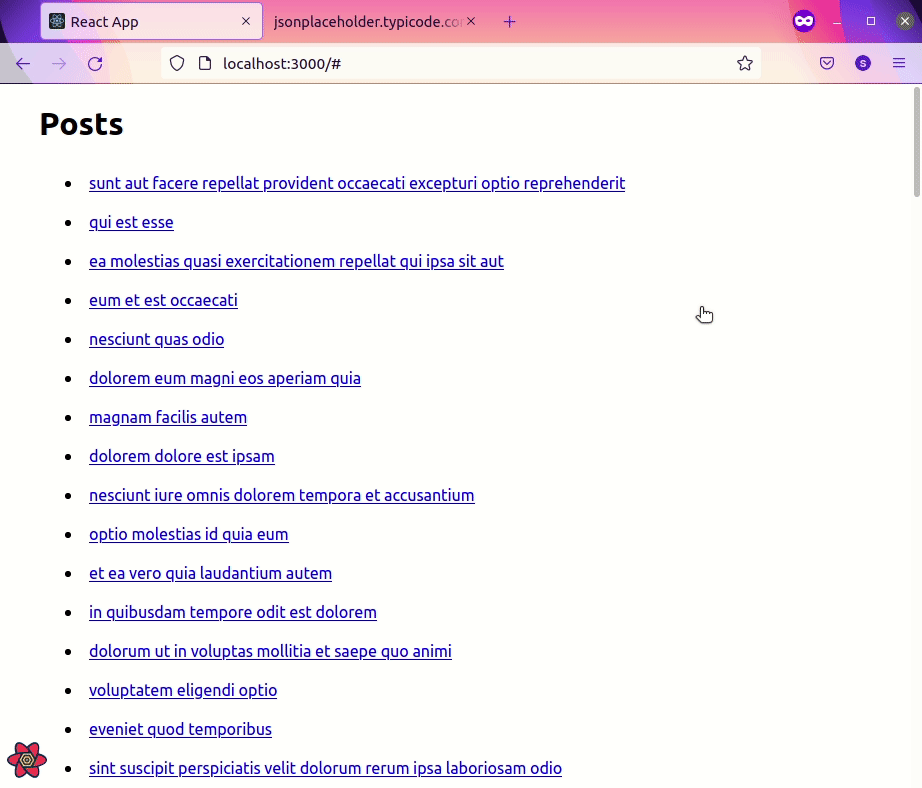
Here’s the starting app
import'./App.css'import React from'react'import{useQuery}from'react-query'import{ReactQueryDevtools}from'react-query-devtools'import axios from'axios'constPOSTS='https://jsonplaceholder.typicode.com/posts'functionPost({postId, setPostId}){const postQuery =useQuery(['post', postId],()=>
axios
.get(`${POSTS}/${postId}`).then(res=> res.data))return(<div className='post'><div>{
postQuery.isLoading ?'Loading...':(<div><h2>{postQuery.data.title}</h2><div>{postQuery.data.body}</div></div>)}</div><button className='back' onClick={()=>setPostId(-1)}>Back</button></div>)}functionPosts({setPostId}){const postsQuery =useQuery('posts',async()=>
axios
.get(POSTS).then(res=> res.data))return(<div><h1>Posts</h1><div>{
postsQuery.isLoading ?'Loading...':(<ul>{postsQuery.data.map(post=>{return(<li key={post.id} className='posts'><a onClick={()=>setPostId(post.id)} href='#'>{post.title}</a></li>)})}</ul>)}</div></div>)}functionApp(){const[postId, setPostId]= React.useState(-1)return(<div className="App">{
postId >-1?(<Post postId={postId} setPostId={setPostId}/>):(<Posts setPostId={setPostId}/>)}<ReactQueryDevtools /></div>);}exportdefault App;How it works is, when postId is set to -1, we’ll render the posts#index
and when we click on any post, we set the postId to the post.id, and we render the post/:id
{
postId >-1?(<Post postId={postId} setPostId={setPostId}/>):(<Posts setPostId={setPostId}/>)}The ReactQueryDevtools component is there to help us debug and understand the flow more easily.
By default, react-query will cache any request it fetches, and render it from cache next time when it’s needed, while trying to check if data needs to be refreshed. Let’s inspect that on the ReactQueryDevtools
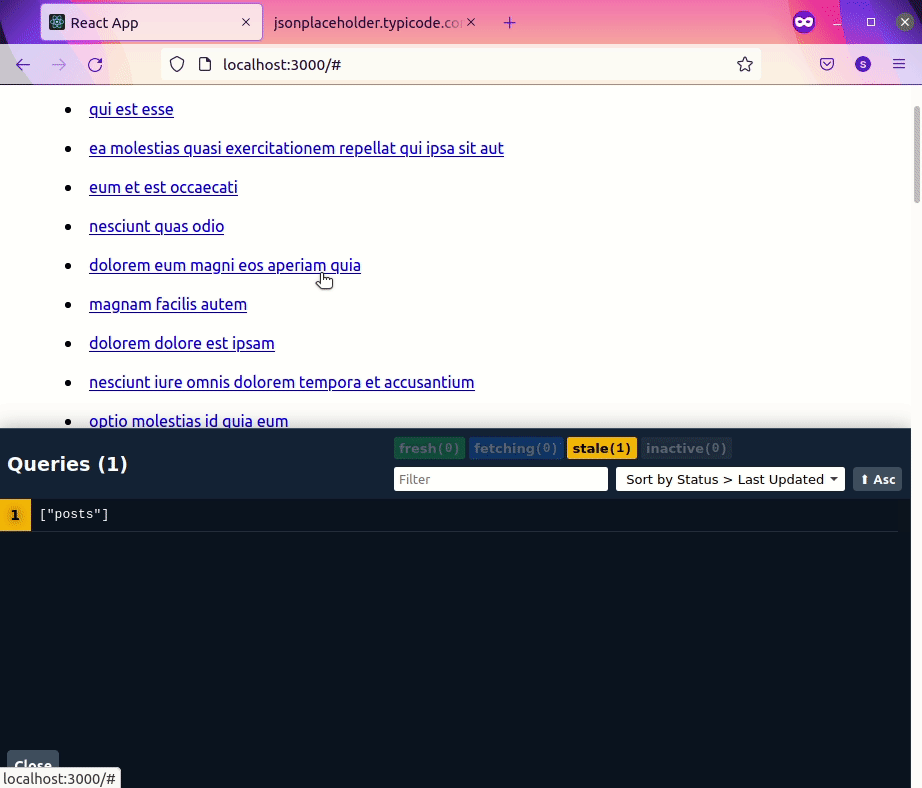
We can make it even faster by introducing link-prefetching (fetch data when hovered on one link)
So, let’s extract the getPost function to keep our code clean.
asyncfunctiongetPost(postId){return axios
.get(`${POSTS}/${postId}`).then(res=> res.data)}and change our Post function to
functionPost({postId, setPostId}){const postQuery =useQuery(['post', postId],()=>getPost(postId))return(<div className='post'><div>{
postQuery.isLoading ?'Loading...':(<div><h2>{postQuery.data.title}</h2><div>{postQuery.data.body}</div></div>)}</div><button className='back' onClick={()=>setPostId(-1)}>Back</button></div>)}And add the Posts function to
import{useQuery, queryCache}from'react-query'functionPosts({setPostId}){const postsQuery =useQuery('posts',async()=>
axios
.get(POSTS).then(res=> res.data))return(<div><h1>Posts</h1><div>{
postsQuery.isLoading ?'Loading...':(<ul>{postsQuery.data.map(post=>{return(<li key={post.id} className='posts'
onMouseEnter={()=> queryCache.prefetchQuery(['post', post.id],()=>getPost(post.id))}><a onClick={()=>setPostId(post.id)} href='#'>{post.title}</a></li>)})}</ul>)}</div></div>)}Now prefetching should be working
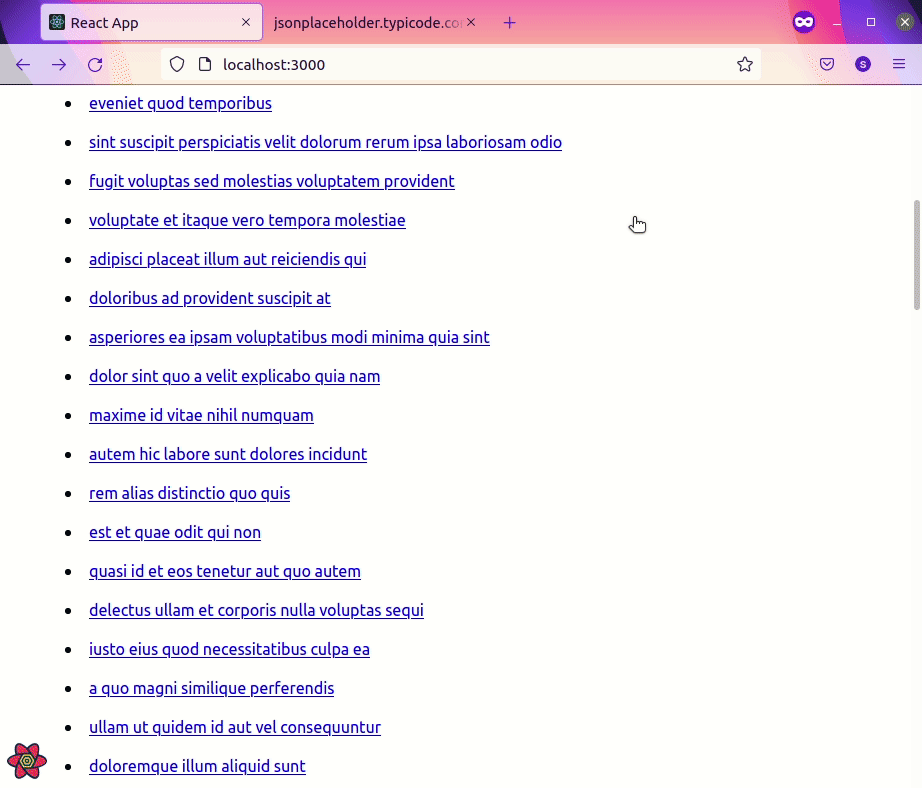
Final code
import'./App.css'import React from'react'import{useQuery, queryCache}from'react-query'import{ReactQueryDevtools}from'react-query-devtools'import axios from'axios'constPOSTS='https://jsonplaceholder.typicode.com/posts'asyncfunctiongetPost(postId){return axios
.get(`${POSTS}/${postId}`).then(res=> res.data)}functionPost({postId, setPostId}){const postQuery =useQuery(['post', postId],()=>getPost(postId))return(<div className='post'><div>{
postQuery.isLoading ?'Loading...':(<div><h2>{postQuery.data.title}</h2><div>{postQuery.data.body}</div></div>)}</div><button className='back' onClick={()=>setPostId(-1)}>Back</button></div>)}functionPosts({setPostId}){const postsQuery =useQuery('posts',async()=>
axios
.get(POSTS).then(res=> res.data))return(<div><h1>Posts</h1><div>{
postsQuery.isLoading ?'Loading...':(<ul>{postsQuery.data.map(post=>{return(<li key={post.id} className='posts' onMouseEnter={()=> queryCache.prefetchQuery(['post', post.id],()=>getPost(post.id))}><a onClick={()=>setPostId(post.id)} href='#'>{post.title}</a></li>)})}</ul>)}</div></div>)}functionApp(){const[postId, setPostId]= React.useState(-1)return(<div className="App">{
postId >-1?(<Post postId={postId} setPostId={setPostId}/>):(<Posts setPostId={setPostId}/>)}<ReactQueryDevtools /></div>);}exportdefault App;Nguồn: viblo.asia
