Create new project
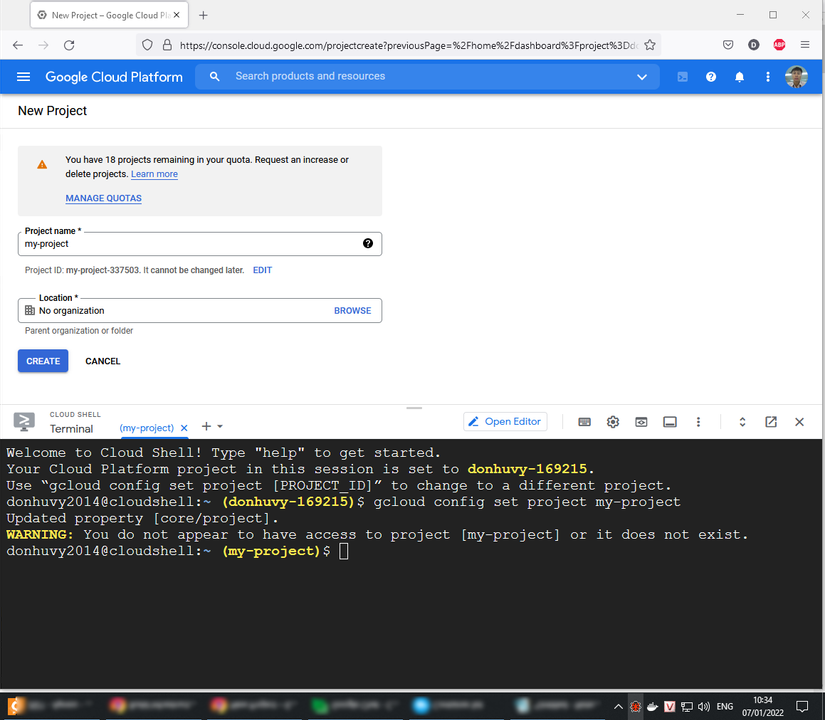
You can use Google Cloud CLI, download at https://dl.google.com/dl/cloudsdk/channels/rapid/GoogleCloudSDKInstaller.exe
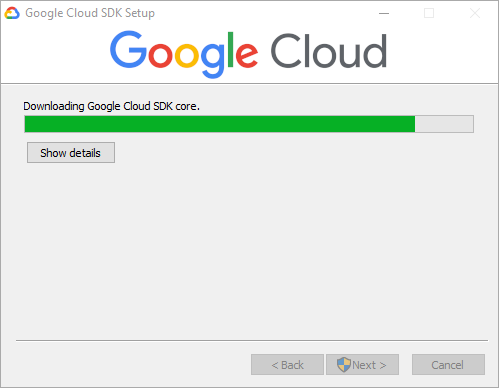
Enable Compute Engine API
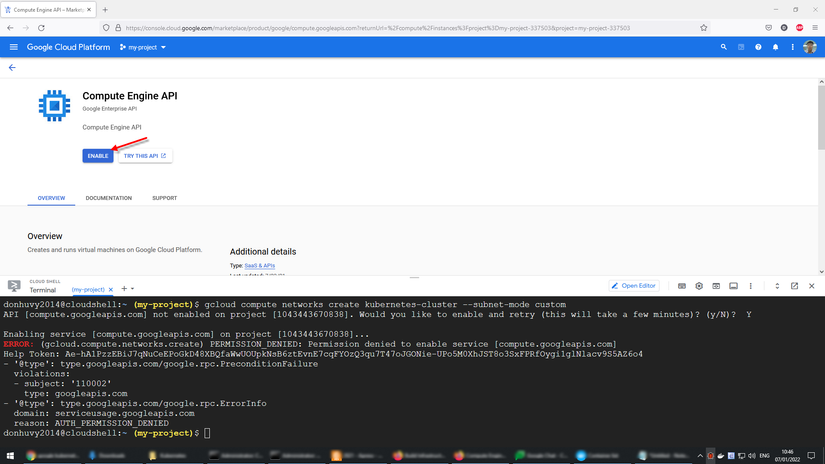
https://cloud.google.com/compute/docs/regions-zones
You can use
asia-southeast1-a : Jurong West, Singapore, APAC (code 30)
asia-southeast1-b : Jurong West, Singapore, APAC
asia-southeast1-c : Jurong West, Singapore, APAC
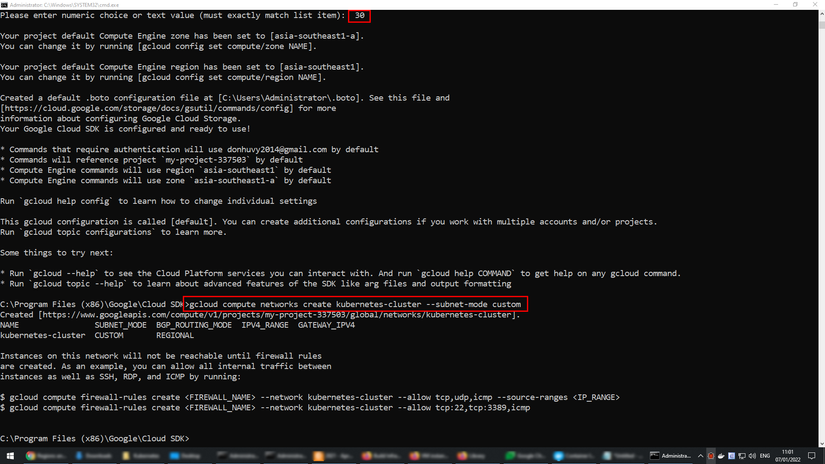
Create network
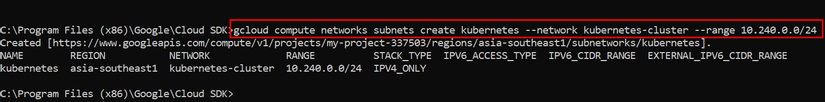
Create filewall rules for internal connection
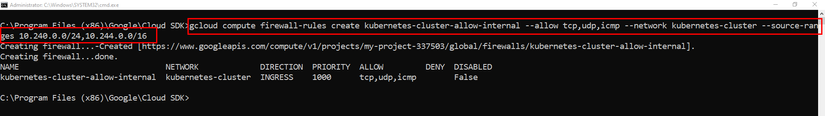
Create filewall rules for external connection
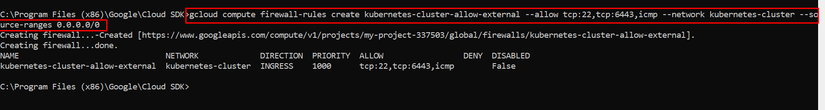
Create kubernetes controller
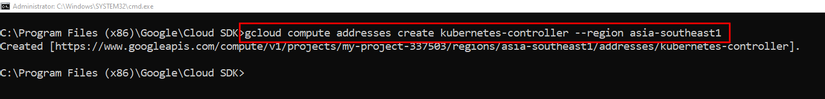
Get public IP address
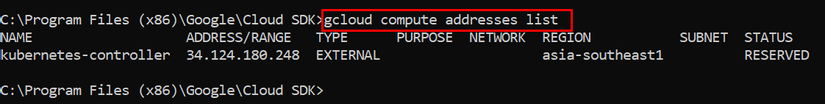
Mapping kubernetes controller with public IP
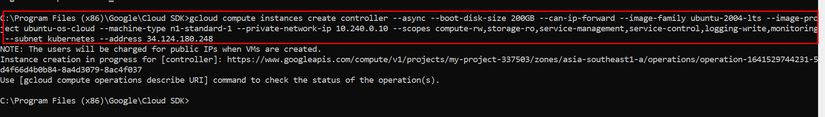
Run commands
gcloud auth login
gcloud config set compute/region asia-southeast1
gcloud config set compute/zone asia-southeast1-a
gcloud config set project my-project-337503
gcloud compute networks create kubernetes-cluster --subnet-mode custom
gcloud compute networks subnets create kubernetes --network kubernetes-cluster --range 10.240.0.0/24
gcloud compute firewall-rules create kubernetes-cluster-allow-internal --allow tcp,udp,icmp --network kubernetes-cluster --source-ranges 10.240.0.0/24,10.244.0.0/16
gcloud compute firewall-rules create kubernetes-cluster-allow-external --allow tcp:22,tcp:6443,icmp --network kubernetes-cluster --source-ranges 0.0.0.0/0
gcloud compute addresses create kubernetes-controller --region $(gcloud config get-value compute/region)
gcloud compute addresses create kubernetes-controller --region asia-southeast1
gcloud compute address list
gcloud compute instances create controller --async --boot-disk-size 200GB --can-ip-forward --image-family ubuntu-2004-lts --image-project ubuntu-os-cloud --machine-type n1-standard-1 --private-network-ip 10.240.0.10 --scopes compute-rw,storage-ro,service-management,service-control,logging-write,monitoring --subnet kubernetes --address 34.124.180.248
for i in 0 1;
do gcloud compute instances create worker-${i} --async --boot-disk-size 200GB --can-ip-forward --image-family ubuntu-2004-lts --image-project ubuntu-os-cloud --machine-type n1-standard-1 --private-network-ip 10.240.0.2${i} --scopes compute-rw,storage-ro,service-management,servicecontrol,logging-write,monitoring --subnet kubernetes;
done
If you catch error
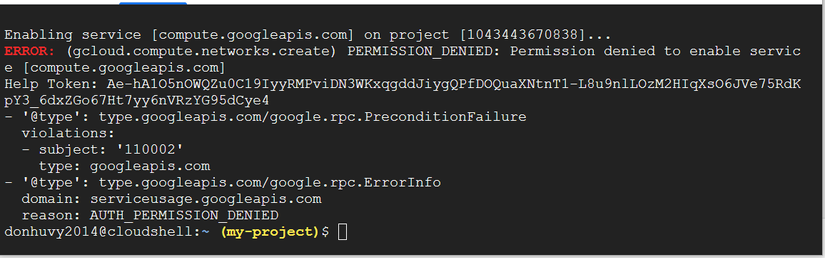
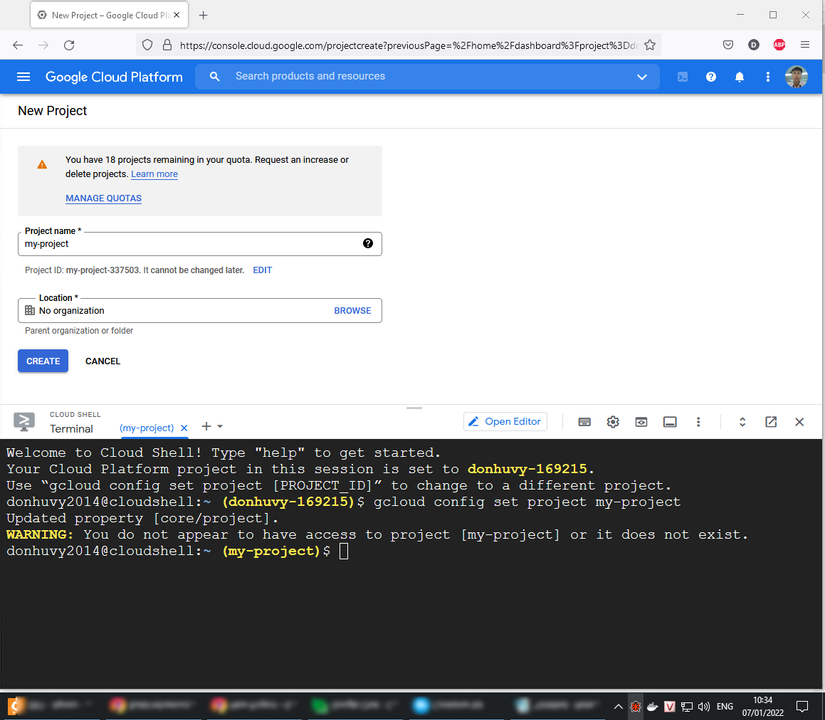
Install Docker
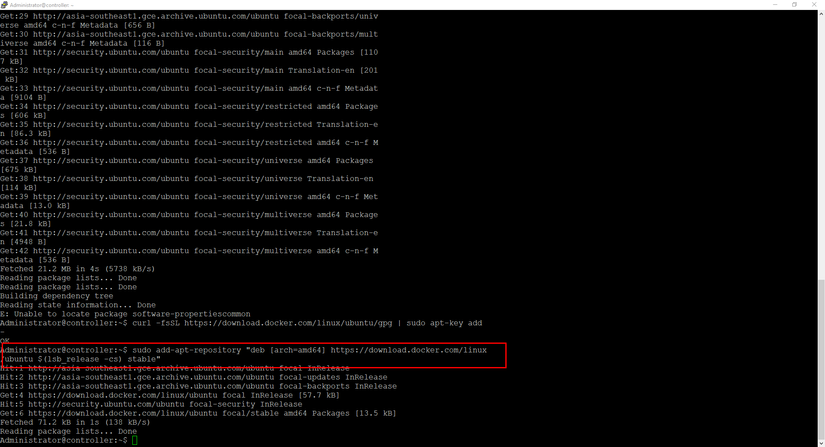
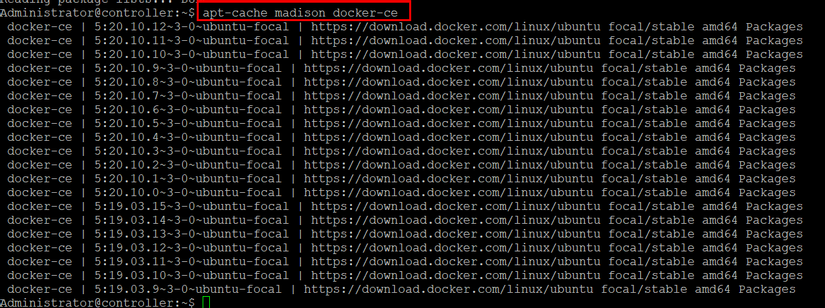
Install Docker
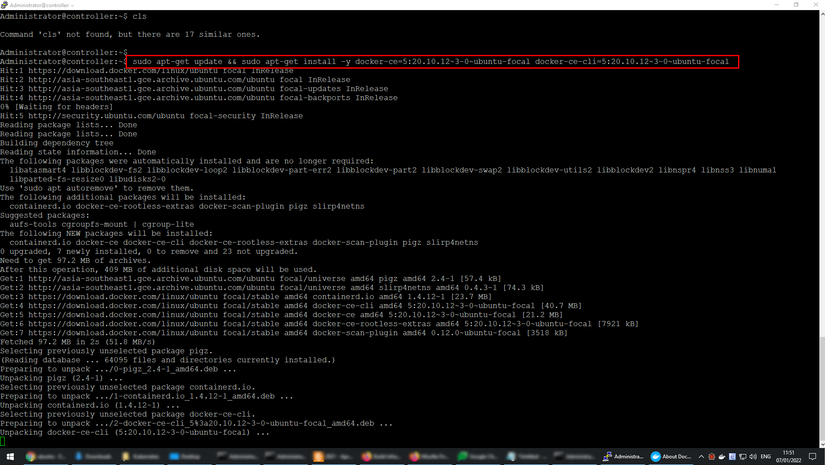
gcloud compute ssh controller
sudo apt-get update && sudo apt-get install -y apt-transport-https ca-certificates curl software-propertiescommon
curl -fsSL https://download.docker.com/linux/ubuntu/gpg | sudo apt-key add -
sudo add-apt-repository "deb [arch=amd64] https://download.docker.com/linux/ubuntu $(lsb_release -cs) stable"
apt-cache madison docker-ce
sudo apt-get update && sudo apt-get install -y docker-ce=5:20.10.12~3-0~ubuntu-focal docker-ce-cli=5:20.10.12~3-0~ubuntu-focal
Nguồn: viblo.asia
