1. Giới thiệu
Audition – Một tựa game online mỗi khi nhắc tới thì đại đa số thế hệ 8x và 9x đời đầu sẽ bất chợt có cảm giác bồi hồi, xao xuyến với bao nhiêu kỉ niệm ùa về 😊😊😊 Là thế hệ giữa 9x nhưng may sao ngày bé, mình được các ông anh dẫn đi NET cỏ đưa mình vào con đường nghiện game online ngày ấy… 😃

Mình chơi Audition từ hè 2006 ( lớp 5, lớp 6 ) với biết bao kỉ niệm đẹp về tựa game này. Lên 2009 thì quen em – hai đứa cùng chơi Audition và quen tại quán net. Em – top xinh trong trường lúc bấy giờ. Biết bao kỉ niệm đạp xe đi chơi tối, trốn học ra net nhảy Audition. Lần nào trốn tiết ra xong đến lúc vào lớp, mình cũng phải hôn 1 cái khiến bọn lớp lớn hơn nhìn choáng Yêu 5,6 năm thì chia tay. Quá nhiều kỉ niệm từ kênh itv, đến Ola, Avatar… kể ra thì cả quyển. Giá mà có thể yêu nhau đến cuối thì đẹp…
Vì để thoả mãn cái kỉ niệm đẹp đẽ, ngây ngô ngày ấy của tuổi trẻ, mình sẽ ra một series xây dựng các chức năng của tựa game này 😃 Ở bài viết phần 1 này mình sẽ làm các chức năng cơ bản của game để có thể chơi: Nhảy 4K, 4K có del, load nhạc, tính điểm… Dự định mình sẽ dùng JavaScript ( not NodeJS nha 😆) để build game. Mình hi vọng sẽ được sự đón nhận, phản hồi từ mọi người để game được tốt và nhiều chức năng hơn 😘
2. Cấu trúc project
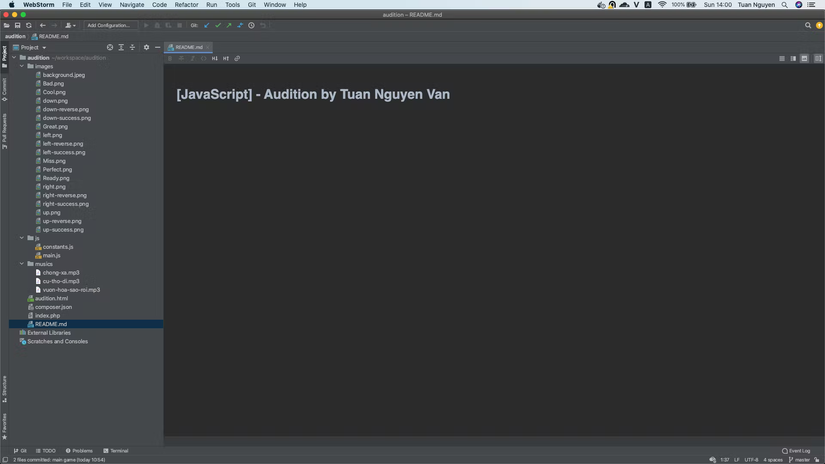
- images: Thư mục sẽ lưu các hình ảnh của trò chơi : Phím bấm, ảnh nền,…
- js: Thư mục chứa các file JavaScript để xử lý các chức năng của game.
- musics: Thư mục lưu các bài hát của trò chơi. Người chơi sẽ được lựa chọn trong list này.
3. Xử lý trò chơi cho chức năng nhảy 4K
- audition.html: File này chứa giao diện của trò chơi ( Mình không phải dân chuyên Front-end nên html, css không tốt lắm nên các bạn cố gắng bỏ qua nha 😃😃😃 ) Cấu trúc cũng tương tự như các html bình thường: Có Html, Css và nhúng JavaScript để xử lý.
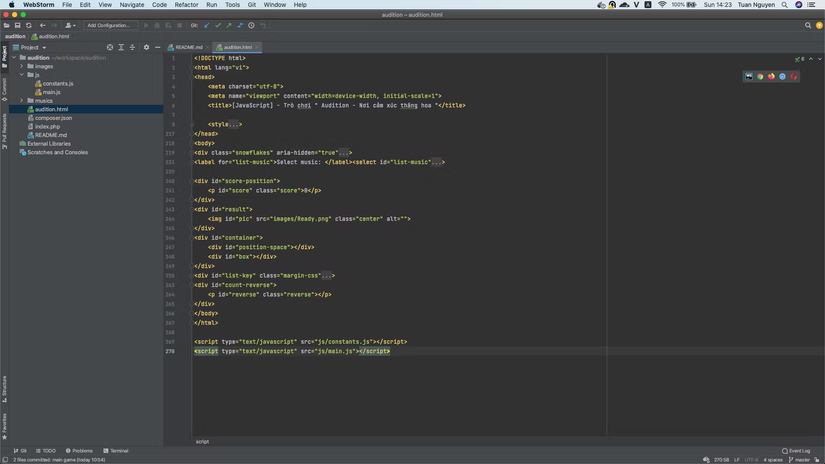
- constants.js: File này lưu các biến hằng số trong trò chơi: Ví dụ danh sách các key nhảy, level max,…
// Const variableconstMAX_LEVEL=11constMIN_COUNT_TO_PLAY=5constLIST_KEY_HAS_REVERSE=["right","up","down","left","right-reverse","up-reverse","down-reverse","left-reverse"]constLIST_KEY=["right","up","down","left"]constMAP_KEY=newMap([["right","right"],["up","up"],["down","down"],["left","left"],["right-reverse","left"],["up-reverse","down"],["down-reverse","up"],["left-reverse","right"],])- main.js: File xử lý chính các tác vụ, chức năng trong game. Hiện tại, trò chơi chỉ có vài chức năng nên mình sẽ viết gộp vào đây 😃😃😃 khi nào đi qua từng chức năng mà file to quá mình sẽ refactor tách nhỏ dần. Nào xem file này chúng ta sẽ phải xử lý logic gì nào. Gét gô…
Variable các biến cần có
let audio =newAudio()// Khởi tạo audio để xử lý nhạclet isReverse =false// Kiểm tra xem người chơi có bật nhảy ngược phím hay không?let isSpaced =false// Kiểm tra người chơi đã ấn space để nhảy chưa?let increase =1// Tốc độ chạy của box trên thanh progress barlet pos =0// Vị trí của box trên thanh progress barlet count =0// Số lần box vượt quá thanh progress barlet countToIncreaseLevel =0// Số lần count để tăng level chơilet score =0// Điểm người chơilet level =1// Level hiện tạilet listKeyRandom =[]// Danh sách key generate randomlet listKeyPress =[]// Danh sách key người chơi nhậpconst boxElement = document.getElementById("box")// Box element trong htmllet picElement = document.getElementById("pic")// Ảnh trong htmllet scoreElement = document.getElementById("score")// Điểm trong htmllet intervalID =setInterval(move,0)// Id intervalShow, hide, set key theo id element
// Hiện phần tử trên html theo idfunctionshow(id){
document.getElementById(id).style.display ='block'}// Ẩn phần tử trên html theo idfunctionhide(id){
document.getElementById(id).style.display ='none'}// Hiển thị ảnh phím bấm theo key và id elementfunctionsetKey(key, id){
document.getElementById(id).src ="images/"+ key +".png"}compareKeyPressAndRandom: So sánh danh sách key người chơi bấm có bằng với danh sách key random theo từng level không?
functioncompareKeyPressAndRandom(key){if(listKeyPress.length === listKeyRandom.length){return}if(MAP_KEY.get(listKeyRandom[listKeyPress.length])=== key &&!isReverse){
listKeyPress.push(key +"-success")setKey(key +"-success", listKeyPress.length)}elseif(MAP_KEY.get(listKeyRandom[listKeyPress.length])=== key && isReverse){
listKeyPress.push(key +"-success")setKey(key +"-success", listKeyPress.length)}else{
listKeyPress =[]for(let i =0; i < listKeyRandom.length; i++){setKey(listKeyRandom[i], i +1)}}}getListKey: Lấy ra danh sách key theo level được random theo list key. Ví dụ 4K thì listRandom = [“right”, “up”, “down”, “left”]
functiongetListKey(level, listRandom){let list =[]Array.prototype.random=function(){returnthis[Math.floor((Math.random()*this.length))];}for(let i =0; i < level; i++){
list.push(listRandom.random())}return list
}resetKeyRandom, resetListKeyPress: Tạo lại danh sách key random và key mà người chơi bấm
functionresetKeyRandom(){for(let i =1; i <=11; i++){
document.getElementById(i.toString()).src =""}}functionresetListKeyPress(){
listKeyPress =[]}setScore: Set lại điểm mỗi khi người chơi bấm phím và sau đó căn box để space -> Có các kiểu : Perfect, Great, Cool, Bad, Miss có các vị trí trên thanh bar và giảm dần điểm theo thứ tự.
functionsetScore(pos){if(listKeyPress.length !== listKeyRandom.length){
picElement.src ="images/Miss.png"return}if(840<= pos && pos <=860){
picElement.src ="images/Perfect.png"
score += isReverse ?1200:800}elseif((790<= pos && pos <840)||(860< pos && pos <=910)){
picElement.src ="images/Great.png"
score += isReverse ?600:350}elseif((760<= pos && pos <790)||(910< pos && pos <=940)){
picElement.src ="images/Cool.png"
score += isReverse ?350:150}elseif((750<= pos && pos <760)||(940< pos && pos <=950)){
picElement.src ="images/Bad.png"
score += isReverse ?200:50}else{
picElement.src ="images/Miss.png"}
scoreElement.textContent = score
}move: Function này xử lý sự kiện cho khối box di chuyển
functionmove(){if(pos >1150){
pos =0
count++if(count >=MIN_COUNT_TO_PLAY){resetKeyRandom()setTimeout(function(){
listKeyRandom = isReverse ?getListKey(level,LIST_KEY_HAS_REVERSE):getListKey(level,LIST_KEY)
console.log(listKeyRandom)for(let i =0; i < listKeyRandom.length; i++){setKey(listKeyRandom[i], i +1)}},1000)}if(count >=MIN_COUNT_TO_PLAY&& countToIncreaseLevel %1===0){
level++}if(level >MAX_LEVEL){
level =1;}if(count >MIN_COUNT_TO_PLAY&&!isSpaced){
countToIncreaseLevel++
picElement.src ="images/Miss.png"resetListKeyPress()hide("box")setTimeout(function(){show("box")
pos =0},3000)}}
pos += increase
boxElement.style.left = pos +"px"}Xử lý sự kiện mỗi khi người chơi bấm phím
document.body.onkeyup=function(e){if(e.code ==="Space"&& count >=MIN_COUNT_TO_PLAY){
isSpaced =truesetScore(pos)hide("box")resetListKeyPress()setTimeout(function(){show("box")
pos =0
isSpaced =false},3000)
countToIncreaseLevel++}// Key danceif(e.code ==="ArrowUp"){compareKeyPressAndRandom("up")}if(e.code ==="ArrowDown"){compareKeyPressAndRandom("down")}if(e.code ==="ArrowRight"){compareKeyPressAndRandom("right")}if(e.code ==="ArrowLeft"){compareKeyPressAndRandom("left")}// Key turn on, turn off reverseif(e.code ==="NumpadDecimal"){
isReverse =!isReverse
if(isReverse){
document.getElementById("reverse").textContent ="Reverse"show("reverse")}else{hide("reverse")}}}initAudio: Khởi tạo đối tượng audio để xử lý nhạc trong game và xử lý phát nhạc mỗi khi người chơi thay đổi trên list.
functioninitAudio(){clearInterval(intervalID)let ext, plist
ext =".mp3"
plist = document.getElementById("list-music")
plist.addEventListener("change", changeTrack)functionchangeTrack(event){
audio.src ="musics/"+ event.target.value + ext
audio.play()
intervalID =setInterval(move,0)initVariable()}}
window.addEventListener("load", initAudio)Bắt sự kiện mỗi khi bài nhạc kết thúc: Khi đó chúng ta sẽ thông báo điểm cho người chơi và init lại các variable lại từ đầu
audio.onended=function(){clearInterval(intervalID)alert("Chúc mừng bạn đã đạt: "+ score +" điểm")initVariable()
scoreElement.textContent ="0"}4. Kết luận
Để làm 1 con game audition có các chức năng cơ bản cũng không khó lắm phải không các bạn 😃😃😃 Hãy cũng tận hưởng thành quả nào -> Video dưới đây là demo chỗ đoạn code này
- Website game : https://audition-js.herokuapp.com/audition.html
- Source code : https://github.com/nguyenvantuan2391996/audition-js
Nguồn: viblo.asia
